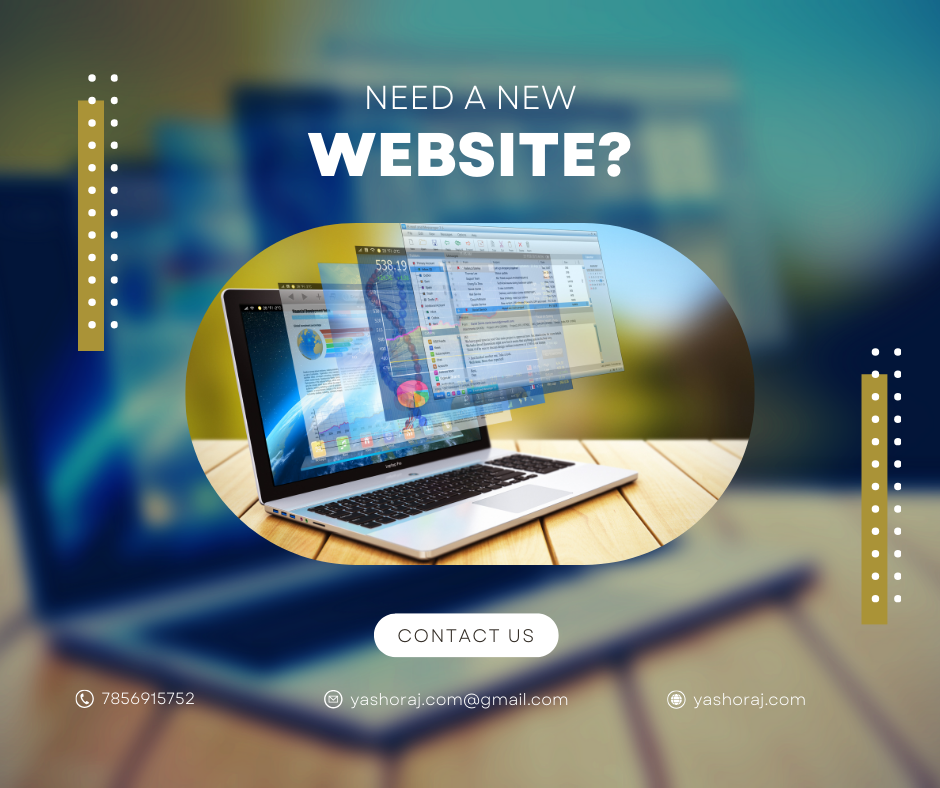In the world of web development, JavaScript stands out as a fundamental language that powers the interactivity and dynamic functionality of websites. It enables developers to create engaging user experiences, manipulate web page content in real-time, and interact with backend servers. Whether you’re new to web development or looking to enhance your JavaScript skills, this guide will introduce you to essential concepts and techniques to help you boost your website’s interactivity and functionality.
Understanding JavaScript Basics
JavaScript is a versatile, high-level programming language that’s executed in the browser. It allows you to create dynamic and interactive features that enhance user engagement. Before diving into more complex topics, it’s crucial to understand the basics of JavaScript.
1. Variables and Data Types
Variables in JavaScript are used to store data that can be referenced and manipulated later. You can declare variables using var, let, or const.
let name = “Alice”;
const age = 30;
var isStudent = true;
JavaScript supports several data types, including:
- String: Text enclosed in quotes (
"Hello",'World'). - Number: Numeric values (
100,3.14). - Boolean: True or false values (
true,false). - Object: Complex data structures (
{ key: 'value' }). - Array: Ordered collections of values (
[1, 2, 3]).
2. Operators
Operators are symbols that perform operations on variables and values. Common operators include:
- Arithmetic Operators:
+,-,*,/,% - Comparison Operators:
==,!=,===,!==,<,>,<=,>= - Logical Operators:
&&,||,!
3. Functions
Functions are reusable blocks of code that perform specific tasks. You can define functions using the function keyword or arrow function syntax.
function greet(name) {
return `Hello, ${name}`;
}
const add = (a, b) => a + b;
console.log(greet(“Alice”)); // Output: Hello, Alice
console.log(add(5, 3)); // Output: 8
4. Control Structures
JavaScript includes standard control structures such as conditional statements and loops.
- If-Else Statements: Execute code based on a condition.
- let time = 10;
if (time < 12) {
console.log(“Good morning”);
} else {
console.log(“Good afternoon”);
}
- For Loop: Iterate over a block of code a number of times.
for (let i = 0; i < 5; i++) {
console.log(i); // Output: 0, 1, 2, 3, 4
}
- While Loop: Execute code as long as a condition is true.
let count = 0;
while (count < 3) {
console.log(count); // Output: 0, 1, 2
count++;
}
Enhancing Interactivity with the DOM
The Document Object Model (DOM) represents the structure of a web page. JavaScript interacts with the DOM to manipulate web page elements dynamically.
1. Selecting Elements
You can select DOM elements using methods like getElementById, getElementsByClassName, getElementsByTagName, querySelector, and querySelectorAll.
let element = document.getElementById("myElement");
let items = document.querySelectorAll(".item");
2. Manipulating Elements
Once you’ve selected elements, you can manipulate their content, attributes, and styles.
// Change content
element.textContent = "New Content";
// Change style
element.style.color = "blue";
// Add an attribute
element.setAttribute("data-custom", "value");
3. Event Handling
Event handling is crucial for creating interactive web pages. You can respond to user actions like clicks, key presses, and form submissions using event listeners.
element.addEventListener("click", () => {
alert("Element clicked!");
});
Working with APIs and Fetch
JavaScript allows you to interact with web APIs to fetch data from servers and integrate external services into your website. The fetch API is a modern way to make HTTP requests.
1. Making GET Requests
Fetch data from an API using a GET request.
fetch("https://api.example.com/data")
.then(response => response.json())
.then(data => {
console.log(data);
})
.catch(error => {
console.error("Error fetching data:", error);
});
2. Making POST Requests
Send data to an API using a POST request.
fetch("https://api.example.com/data", {
method: "POST",
headers: {
"Content-Type": "application/json"
},
body: JSON.stringify({ name: "Alice", age: 30 })
})
.then(response => response.json())
.then(data => {
console.log("Data saved:", data);
})
.catch(error => {
console.error("Error saving data:", error);
});
Asynchronous JavaScript
Asynchronous JavaScript allows you to perform tasks like fetching data from APIs without blocking the main thread. This results in smoother and more responsive web applications.
1. Promises
Promises represent a value that may be available now, in the future, or never. They simplify handling asynchronous operations.
let promise = new Promise((resolve, reject) => {
let success = true;
if (success) {
resolve("Operation successful");
} else {
reject("Operation failed");
}
});
promise
.then(result => {
console.log(result);
})
.catch(error => {
console.error(error);
});
2. Async/Await
Async/await syntax provides a more readable way to handle promises.
async function fetchData() {
try {
let response = await fetch("https://api.example.com/data");
let data = await response.json();
console.log(data);
} catch (error) {
console.error("Error fetching data:", error);
}
}
fetchData();
JavaScript Libraries and Frameworks
JavaScript libraries and frameworks enhance development by providing pre-built functionalities and a structured approach to building applications.
1. jQuery
jQuery simplifies DOM manipulation, event handling, and AJAX interactions.
$(document).ready(function() {
$("#myElement").click(function() {
alert("Element clicked!");
});
});
2. React
React is a popular JavaScript library for building user interfaces. It allows you to create reusable UI components.
import React from "react";
import ReactDOM from "react-dom";
function App() {
return <h1>Hello, World!</h1>;
}
ReactDOM.render(<App />, document.getElementById("root"));
3. Vue.js
Vue.js is a progressive JavaScript framework for building user interfaces.
new Vue({
el: "#app",
data: {
message: "Hello, Vue!"
}
});
4. Angular
Angular is a platform and framework for building single-page client applications using HTML and TypeScript.
import { Component } from "@angular/core";
@Component({
selector: "app-root",
template: `<h1>Hello, Angular!</h1>`
})
export class AppComponent {}
OUR SOFTWARES
1. Advance Support Ticket System
2. Advocate Management System
3. Courier and Logistics Management System
4. CRM software pro version
5. Ecommerce portal (multiple vendor) + admin panel
6. Gym Management and Fitness Management
7. Hospital Management System
8. HR management system
9. Matrimonial web portal + admin panel
10. News portal with admin panel
11. Tour and Travel portal with admin panel
12. School management system pro version
13. Real Estate system
14. Project Management software (ultimate version)
15. POS system for restaurants
16. Point of sales system (POS)
17. Pharmacy Management System
18. Online job portal + admin panel
19. Online exam web portal + admin panel
20. Online classes and tutorial web portal + admin panel
IT services in Patna, Yashoraj Infosys, Digital transformation, best IT company in patna bihar, top 10 web design company in patna bihar, best web design company in patna bihar, top software company in patna bihar, website development company in patna bihar, Digital company in patna bihar, mobile application development company in patna bihar #PatnaIT #ITservicesinPatna, #YashorajInfosys, #Digitaltransformation, #bestITcompanyinpatnabihar, #top10webdesigncompanyinpatnabihar, #bestwebdesigncompanyinpatnabihar, #topsoftwarecompanyinpatnabihar, #websitedevelopmentcompanyinpatnabihar, #Digitalcompanyinpatnabihar, #mobileapplicationdevelopmentcompanyinpatnabihar