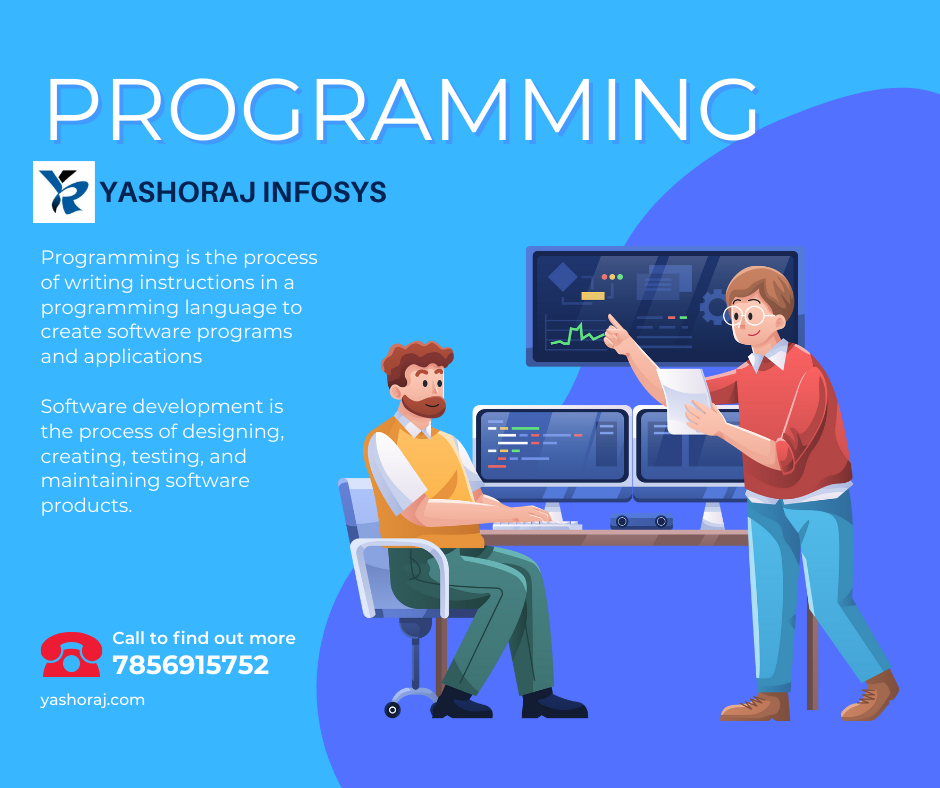In the vast landscape of web development, HTML and CSS serve as the building blocks for creating visually stunning and interactive websites. Whether you’re just starting your journey as a web developer or looking to enhance your skills, understanding the fundamentals of HTML and CSS is essential. In this beginner’s guide, we’ll delve into the basics of HTML and CSS, exploring how they work together to craft elegant and functional websites.
Understanding HTML: The Structure of Web Pages
HTML (Hypertext Markup Language) is the standard markup language for creating web pages. It provides the structure and content of a web page, defining elements such as headings, paragraphs, images, links, and more.
Anatomy of an HTML Element
An HTML element consists of a start tag, content, and an end tag (in most cases).
<tagname>Content goes here</tagname>
For example, a simple HTML document might look like this:
<!DOCTYPE html>
<html lang="en">
<head>
<meta charset="UTF-8">
<meta name="viewport" content="width=device-width, initial-scale=1.0">
<title>My First Website</title>
</head>
<body>
<h1>Welcome to My Website</h1>
<p>This is a paragraph of text.</p>
<img src="image.jpg" alt="An image">
<a href="https://example.com">Visit Example Website</a>
</body>
</html>
Common HTML Elements
<h1>,<h2>,<h3>, …<h6>: Headings for organizing content.<p>: Paragraphs of text.<img>: Images.<a>: Links.<ul>,<ol>: Unordered and ordered lists.<li>: List items.<div>,<span>**: Generic container elements for styling and layout.
Styling with CSS: Enhancing the Look and Feel
CSS (Cascading Style Sheets) is a style sheet language that controls the presentation of HTML elements on a web page. It allows you to define styles such as colors, fonts, spacing, and layout.
Anatomy of a CSS Rule
A CSS rule consists of a selector and one or more declarations enclosed in curly braces {}.
selector {
property: value;
}
For example, to change the color of all paragraphs to red:
p {
color: red;
}
Common CSS Properties
color: Text color.font-family,font-size: Font properties.margin,padding: Spacing around elements.background-color: Background color.border: Border properties.display: Control how elements are displayed (block,inline,inline-block, etc.).position: Positioning of elements (static,relative,absolute,fixed).
Bringing HTML and CSS Together
HTML and CSS work together to create visually appealing and interactive web pages. HTML provides the structure and content, while CSS adds style and presentation.
Linking CSS to HTML
You can link an external CSS file to your HTML document using the <link> element in the <head> section.
<!DOCTYPE html>
<html lang="en">
<head>
<meta charset="UTF-8">
<meta name="viewport" content="width=device-width, initial-scale=1.0">
<title>My Stylish Website</title>
<link rel="stylesheet" href="styles.css">
</head>
<body>
<!-- Content goes here -->
</body>
</html>
Inline CSS and Internal CSS
Alternatively, you can use inline CSS directly within HTML elements or include CSS rules internally within the <style> element in the <head> section.
<p style="color: blue;">This paragraph is blue.</p>
<style>
p {
color: red;
}
</style>
Creating Responsive Designs
In today’s mobile-first world, it’s crucial to create websites that look great on all devices. CSS provides tools for building responsive designs that adapt to different screen sizes.
Media Queries
Media queries allow you to apply CSS styles based on the characteristics of the device, such as screen width, height, and orientation.
/* CSS for screens smaller than 768px */
@media (max-width: 768px) {
body {
font-size: 14px;
}
}
Flexible Layouts with Flexbox and Grid
CSS Flexbox and Grid layouts provide powerful tools for creating flexible and responsive designs.
.container {
display: flex;
justify-content: space-between;
}
@media (max-width: 768px) {
.container {
flex-direction: column;
}
}
OUR SOFTWARES
1. Advance Support Ticket System
2. Advocate Management System
3. Courier and Logistics Management System
4. CRM software pro version
5. Ecommerce portal (multiple vendor) + admin panel
6. Gym Management and Fitness Management
7. Hospital Management System
8. HR management system
9. Matrimonial web portal + admin panel
10. News portal with admin panel
11. Tour and Travel portal with admin panel
12. School management system pro version
13. Real Estate system
14. Project Management software (ultimate version)
15. POS system for restaurants
16. Point of sales system (POS)
17. Pharmacy Management System
18. Online job portal + admin panel
19. Online exam web portal + admin panel
20. Online classes and tutorial web portal + admin panel
IT services in Patna, Yashoraj Infosys, Digital transformation, best IT company in patna bihar, top 10 web design company in patna bihar, best web design company in patna bihar, top software company in patna bihar, website development company in patna bihar, Digital company in patna bihar, mobile application development company in patna bihar #PatnaIT #ITservicesinPatna, #YashorajInfosys, #Digitaltransformation, #bestITcompanyinpatnabihar, #top10webdesigncompanyinpatnabihar, #bestwebdesigncompanyinpatnabihar, #topsoftwarecompanyinpatnabihar, #websitedevelopmentcompanyinpatnabihar, #Digitalcompanyinpatnabihar, #mobileapplicationdevelopmentcompanyinpatnabihar